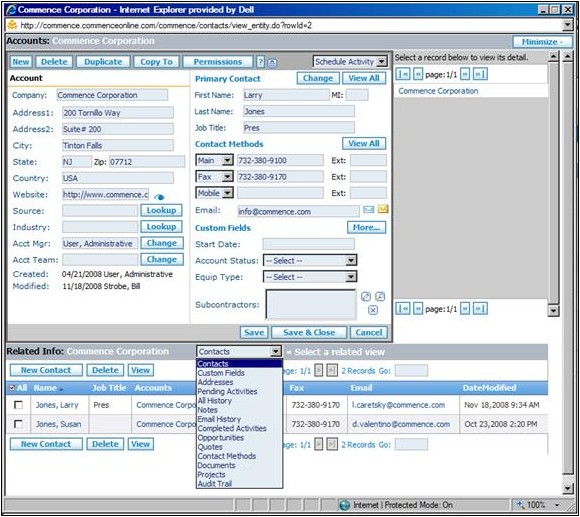From CommenceCRM-Help
(added headers and link to page Accounts/HowtoViewaGroupofAccounts) |
|||
| (7 intermediate revisions by 2 users not shown) | |||
| Line 1: | Line 1: | ||
| − | + | == Viewing a single Account == | |
| + | 1. Access the Accounts module by clicking the '''Accounts''' module tab. ''The Accounts screen displays.'' | ||
| + | 2. Click on any listed account name to see more detailed information about that account. ''The Account detail screen displays.'' | ||
| + | Account details are shown in the top view and related information is in the secondary or lower view. | ||
| − | |||
| − | |||
| − | : | + | [[File:ScreenHunter_12 Sep. 25 13.52.jpg]] |
| − | |||
| − | |||
| − | |||
| − | |||
| + | == Viewing a group of Accounts == | ||
| + | Use the browse buttons to the right of the detail to quickly view groups of accounts (10 per page) without leaving the detail screen. | ||
| + | * [[Accounts/HowtoViewaGroupofAccounts| How to View a Group of Accounts]] | ||
| − | [[ | + | Return to [[Accounts]] |
Latest revision as of 20:24, 7 June 2013
Viewing a single Account[edit]
1. Access the Accounts module by clicking the Accounts module tab. The Accounts screen displays.
2. Click on any listed account name to see more detailed information about that account. The Account detail screen displays.
Account details are shown in the top view and related information is in the secondary or lower view.
Viewing a group of Accounts[edit]
Use the browse buttons to the right of the detail to quickly view groups of accounts (10 per page) without leaving the detail screen.
Return to Accounts