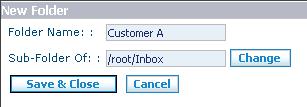Email/HowtoCreateFolders
From Commence CRM-Help
Revision as of 18:25, 15 September 2012 by Technowrites (talk | contribs)
You can create additional folders to help organize your Emails.
- Step-by-Step
- 1. Click the “New Folder” icon in the upper left corner of the Email module
- 2. Enter the name of the folder
- 3. A second box indicates “Sub-Folder Of:” Click “Change” if you want this new folder to appear as a sub-folder of any folder other than your Inbox folder.