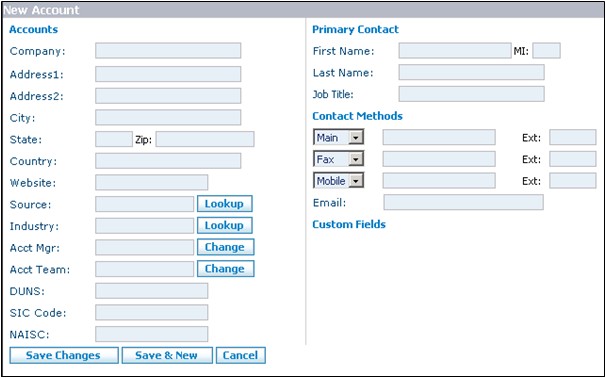Accounts/How to Set Up a New Account
From Commence CRM-Help
Revision as of 09:42, 25 September 2012 by Technowrites2 (talk | contribs)
Set up a new account by clicking on the “New” button on the “Accounts” screen. Then, fill in available information in the fields provided.
- 1. Go to the Accounts module screen by clicking on the “Accounts” module tab.
- 2. On the Accounts Screen, click on the “New” button.
- 3. When the New Account dialog appears, fill in the fields for which you have information.
- 4. When you are finished, click on the “Save Changes” button.
- 5. The New Accounts dialog will close and your new account and associated information has been added to the account list.
| Note:Once an Account is established you can then begin to add contacts to the Account. |