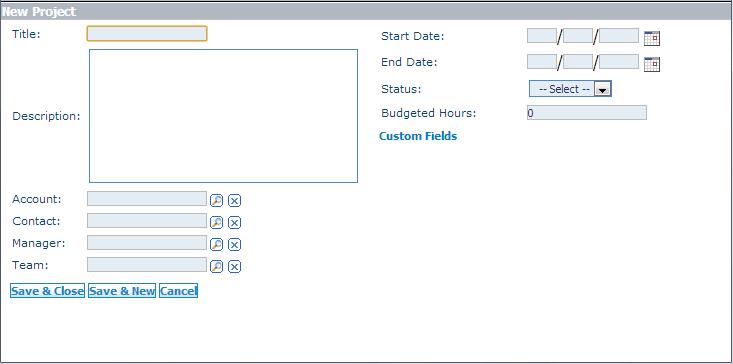Difference between revisions of "How to Add a New Project"
From Commence CRM-Help
| Line 13: | Line 13: | ||
6. In the '''Contact''' field, select a contact to associate the project with from the look-up list. | 6. In the '''Contact''' field, select a contact to associate the project with from the look-up list. | ||
| + | |||
| + | 7. In the Manager, field, select a project manager from the look-up list. These will be individuals in your organization. | ||
Revision as of 14:45, 11 March 2013
1. Access the Projects module by clicking the Projects module tab. The Projects listing screen displays.
2. On the Projects screen, click New. The New Project dialog displays.
3. In the Title field, enter a name for the project. This is the only required field. A best practice is to include the account name in the title.
4. In the Description field, enter a brief summary of the project.
5. In the Account field, select an account to associate the project with from the look-up list.
6. In the Contact field, select a contact to associate the project with from the look-up list.
7. In the Manager, field, select a project manager from the look-up list. These will be individuals in your organization.