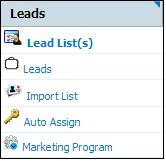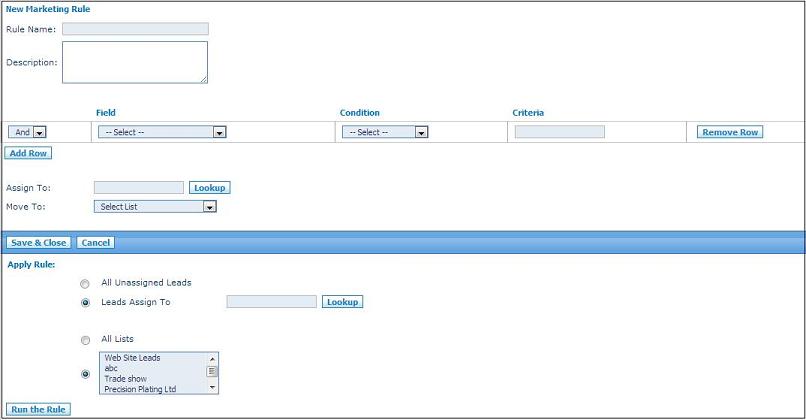Difference between revisions of "How to Auto Assign Leads"
From Commence CRM-Help
(Created page with "1. From the Leads module select '''Auto Assign''' from the Home section of the screen. File: Drip_marketing_leads_1.jpg ''The lead rule listing screen displays.''") |
|||
| Line 4: | Line 4: | ||
''The lead rule listing screen displays.'' | ''The lead rule listing screen displays.'' | ||
| + | |||
| + | 2. Click '''New'''. ''The New Marketing Rule screen displays.'' | ||
| + | |||
| + | [[File: Auto_Assign_1.jpg]] | ||