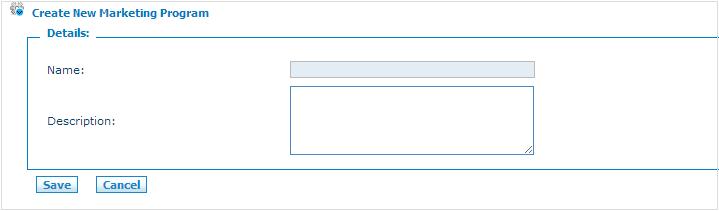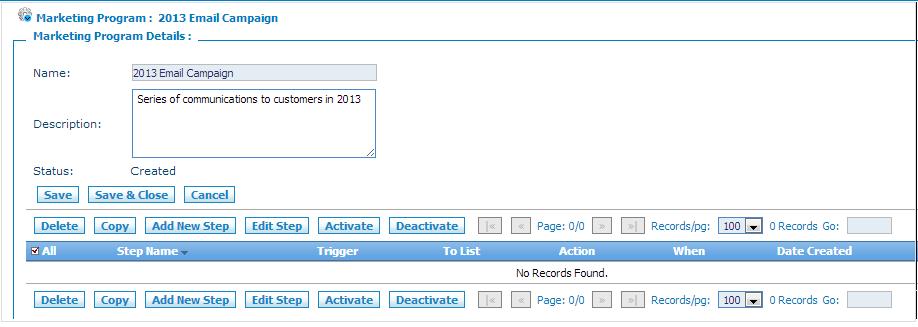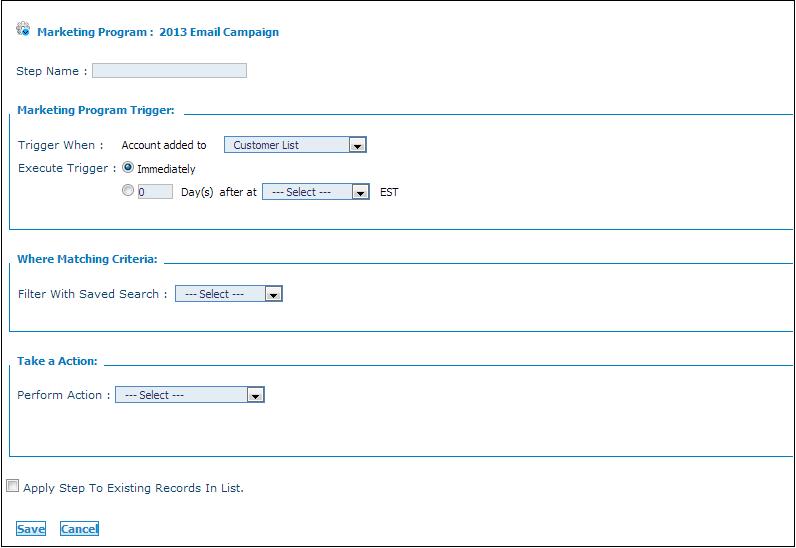Difference between revisions of "Drip Marketing"
From Commence CRM-Help
| Line 4: | Line 4: | ||
| − | == Creating Marketing Programs | + | == Creating Marketing Programs == |
Revision as of 17:25, 26 December 2012
The drip marketing feature of On Demand allows you to periodically schedule marketing campaigns based on selected account, contact or lead lists. It also helps you automate your lead and account management processes. Drip marketing supports multi-channel campaigns, task management, list management, bulk e-mail, campaign analysis and reporting.
You can create drip marketing programs from the Accounts or Leads modules.
Creating Marketing Programs
1. Access the Accounts module by clicking the Accounts module tab. The Accounts screen displays.
2. From the Home section of the Accounts screen select Marketing Program. The marketing program listing screen displays.
3. From the listings page, click New. The Create New Marketing Program screen displays.
4. Enter a name and description for the program.
5. Click Save. The Marketing Program Details screen displays.
From this screen you create the steps or steps for your marketing program.
6. Click Add New Step.