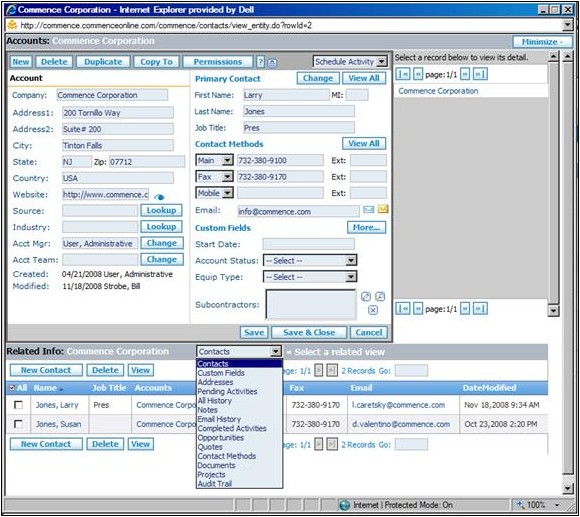Difference between revisions of "Accounts/How to View Contacts within an Account"
From Commence CRM-Help
m (J.collier moved page Accounts/HowtoViewContactswithinanAccount to Accounts/How to View Contacts within an Account) |
|||
| (2 intermediate revisions by the same user not shown) | |||
| Line 1: | Line 1: | ||
An account’s contacts are listed as part of that account’s detail information. | An account’s contacts are listed as part of that account’s detail information. | ||
| + | 1. Access the Accounts module by clicking the '''Accounts''' module tab. ''The Accounts screen displays.'' | ||
| − | + | 2. Click on any listed account name to see more detailed information about that account. ''The Account detail screen displays.'' | |
| − | |||
| − | + | The multi-view screen presents account details in the top view and all related information in the secondary or lower view, including all the account's contacts. | |
| − | + | 3. Click on a contact record to see more detailed information about that contact. | |
| − | : | + | [[File:ScreenHunter_12 Sep. 25 13.52.jpg]] |
| + | |||
| + | |||
| + | Return to [[Accounts]] | ||
Latest revision as of 14:36, 20 December 2012
An account’s contacts are listed as part of that account’s detail information.
1. Access the Accounts module by clicking the Accounts module tab. The Accounts screen displays.
2. Click on any listed account name to see more detailed information about that account. The Account detail screen displays.
The multi-view screen presents account details in the top view and all related information in the secondary or lower view, including all the account's contacts.
3. Click on a contact record to see more detailed information about that contact.
Return to Accounts