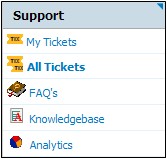Support/How to View Tickets
From Commence CRM-Help
(Redirected from Support/HowtoViewTickets)Tickets may be viewed at any time when using the Support module by selecting the tickets to be viewed from the Support Module Action panel. Select “My Tickets” to view your own tick-ets. Select “All Tickets” to view all tickets for your organization. Click on a ticket “Subject” or “Account Name” to view detail for that ticket.
1. Select “My Tickets” or “All Tickets” from the Support Module Action Panel. A list of the specified tickets will appear.
2. To view detail about a ticket, click on the ticket “Subject” or “Account Name.”