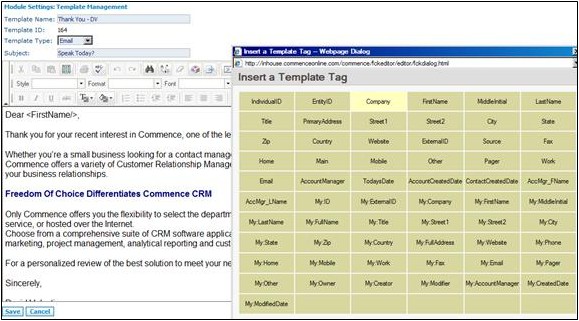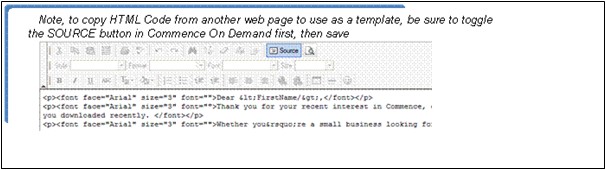Marketing/How to Use Templates
From Commence CRM-Help
(Redirected from Marketing/HowtoUseTemplates)Templates can be accessed from Marketing + Mail Merge, and used for sending large volumes of printed materials or emails to a specific group or list. This is a very effective way of staying in touch with customers or prospects. Groups of names can be saved as lists or saved searches, with the corresponding email template saved, enabling a very simple process to reach contacts with targeted messages. Example: save a search of “New Leads” in a specific territiory or industry, or any other search criteria. Create a template specific to that group (e.g., “New Leads – Commercial”). Whenever new leads are added matching the search criteria they will automatically be included in that email campaign. Keeping your saved searches up to date will make this process seamless. First the templates have to be built. Users with Administrative rights have access to the Template Management section shown below.
To build a new template, select NEW. You may copy and paste plain text from another document, copy and paste HTML Source, or just type by hand.Select the Insert Tag icon on the top row for a list of mail merge commands. These will insert themselves in the document by placing your mouse where you want them to appear and then clicking the mail merge phrase.
When the email or letter is generated, the mail merge phrase will be replaced with the corresponding value of each record selected for that template.