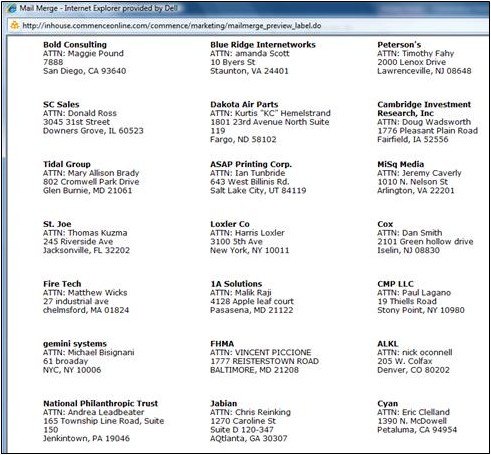Marketing/How to Perform a Mail Merge
From Commence CRM-Help
(Redirected from Marketing/HowtoPerformaMailMerge)Select the Mail Merge option from the Marketing Module Action Panel and complete the information requested on your screen.
1. Use the Marketing Module Action panel to select the “Mail Merge” option.
2. Select the Merge Type from the available options.
- • Selecting Email as the merge type sends a mass email to all applicable recipients.
- • Selecting Print as the merge type creates a file that can be printed in bulk or saved.
- 3. Select whether to us an “Account Saved Search,” a “Contact Saved Search,” or a “Specific Account and/or Contact.”
- 4. Click on the “Next” button.
- 5. Select the template to use from the available tem-plates. For Labels, select Label Preview as shown below. (Defaults to Avery 5160 labels 3 X 10)
- 6. Edit your information in the template content area (if necessary). You may also change individual items in the body using the supplied formatting tools.
- 7. Select the “Next” button to preview your content.
- 8. If the message is correct, select the “Next” button to merge the data.