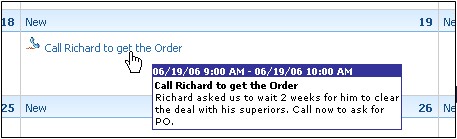Calender/How to Use the Calendar Popup Feature
From Commence CRM-Help
(Redirected from Calender/HowtoUsetheCalendarPopupFeature)When you place your mouse cursor over an activity title, in any calendar view, a popup window containing the full description of the activity displays.
1. Locate the desired calendar entry and place your cursor over the entry.
2. A small text box will display which contains a more detailed explanation of the entry.
3. Click the calendar item to launch a full detail page.
Return to Calendar